Steam Deck: The Hardware
- Get link
- X
- Other Apps
Alright, with the history lesson out of the way, let's actually take a look at this thing. What exactly is the Steam Deck?
On the outside, we've got a directional pad, ABXY face buttons, a Start/Menu button and a Select/Back/View(?) button, a pair of joysticks, a pair of shoulder buttons, and a pair of analog triggers- Typical of most console controllers. Underneath each thumbstick is a square trackpad- Just like the Steam Controller, these are usually employed to move a mouse cursor around the screen of a PC game that doesn't support console controllers, but they can be customized for any kind of purpose. The reverse side also sports four back paddles- the Steam Controller had two, but they ended up infringing on a patent that resulted in a $4m fine and the controller itself being taken off the market. These four non-infringing paddles can be mapped to any kind of input you'd expect to find on a computer.
Also like the Steam Controller, the Steam Deck includes a motion sensor capable of tracking all six degrees of freedom. At first glance, this might seem like a gimmicky feature- and, when we were first introduced to it on the iPhone or with Wii Motion Plus back in the early 2010s, it was almost always gimmicky. But in 2015, Nintendo released Splatoon, a first-person shooter played primarily by aiming with the motion sensor in the Wii U's tablet gamepad. This input method actually makes aiming easier than using thumbsticks, as most people can move their arms more precisely as well as more broadly than their thumbs. While the Steam Controller wasn't exactly a hit, it found a cult following in users who repurposed its motion sensor to enable precise aiming in any kind of PC game- which is another hurdle that PC-centric mouse-and-keyboard gamers struggle with when attempting to play using a console controller. The Steam Deck's motion sensor is similarly customizable- and it can even be activated by using the capacitive sensor on the top of each thumbstick. Neat!
The touchscreen is 1280 pixels wide and 800 pixels tall- a 16:10 aspect ratio, so some games will appear letterboxed, but others will benefit from the slightly taller screen space. However, here we find our first set of disappointments: The screen maxes out at a 60hz refresh rate, and it is not variable (more on that later). It's also an LCD panel, like most desktop monitors or cheaper electronics. Today's more expensive screens are OLED models, which allow for greater color contrast while also saving on battery life. This is probably the only area where Nintendo's Switch (though, really just the OLED model) wins out over the Steam Deck. Nonetheless, in both cases, the low resolution of the screen helps mask the weaker capabilities of each device's graphical hardware.
Similar to the Nintendo Switch, the Steam Deck has a 3.5mm headphone jack, an SD card slot for cheap and simple storage expansion, and a USB-C port for charging and various accessories. Unlike the Nintendo Switch, the Steam Deck's USB-C port actually follows the industry specification, so it can be used with all kinds of third-party chargers, cables, docks, gamepads, mice / keyboards, headphones, ethernet ports, display adapters, and so on. The same goes for Bluetooth, which can be used for audio as well as other accessories. The built-in speakers pack a punch on their own though- Valve spent a lot of time researching speaker audio while building the Index VR headset, and it's clear that some of that robust construction made its way onto this device.
Under the hood, the Steam Deck features a custom-made AMD system-on-a-chip using their latest technology- Zen 3 and RDNA 2, just like the PlayStation 5 or Xbox Series S|X. This means that, similar to those consoles, the central processor and graphics processor share the same 16 GB of memory (though these modules aren't quite as fast). Also like today's gaming consoles, the Steam Deck includes an M.2-sized solid state drive for storage. Among the three Steam Deck models, the only significant difference is the storage module: 64 GB of slower eMMC storage, versus faster NVMe storage in either 256 GB or 512 GB variants. Slow storage is fine for most games (we only recently stopped playing video games off of hard disk drives, which are much slower- about the same speed as an SD card!), but it can affect how fast your operating system feels. Plus, if you want to play today's latest games, they're all built with NVMe speeds in mind.
Lastly, it's important to note that the Steam Deck is pretty user-friendly when it comes to repairability. The whole thing is screwed together with eight Phillips screws, everything inside is clearly labeled, and each thumbstick, touchpad, and button set come on their own board- making them easy to replace. The battery is the only piece that's glued-in, which is too bad because it's probably among the most likely components to be replaced later in its lifetime- but, a small price to pay for an otherwise stellar product.
Alright, at this point, it probably sounds like I'm fanboying about this device by just listing every single technical feature and exclaiming that it's all best-in-class. It's important to understand that, given the current technology available, this really is an all-in-one machine that doesn't seem limited by some arbitrary design decision- and that's not exactly common when it comes to cutting-edge consumer electronics. Valve have earned their reputation amongst enthusiasts because they cater to their niche, and I'm happy to admit that it's also exactly my niche.
Therefore, let's use this opportunity to level-set with the main caveat of this device, from a hardware perspective: It's a portable machine. Something portable like this is limited by the amount of power it can draw, and the amount of heat it can produce. Most PC gamers are used to the concept of spending more money on fancy components that draw a lot of power and generate a lot of heat to output the best graphics. The script is flipped on a device like the Steam Deck, where portability is the main feature- cooling capabilities are limited, battery life is a major factor, and it can easily be hampered by a game drawing too much power to produce fancy graphics, regardless of how much money is spent on components. Thus, "poor performance" isn't about how low the framerate goes, but more about how much power a game might draw.
Luckily, Steam's software gives the user all kinds of tools to help control performance. Is it time to stop ogling the thing and actually turn it on?
- Get link
- X
- Other Apps


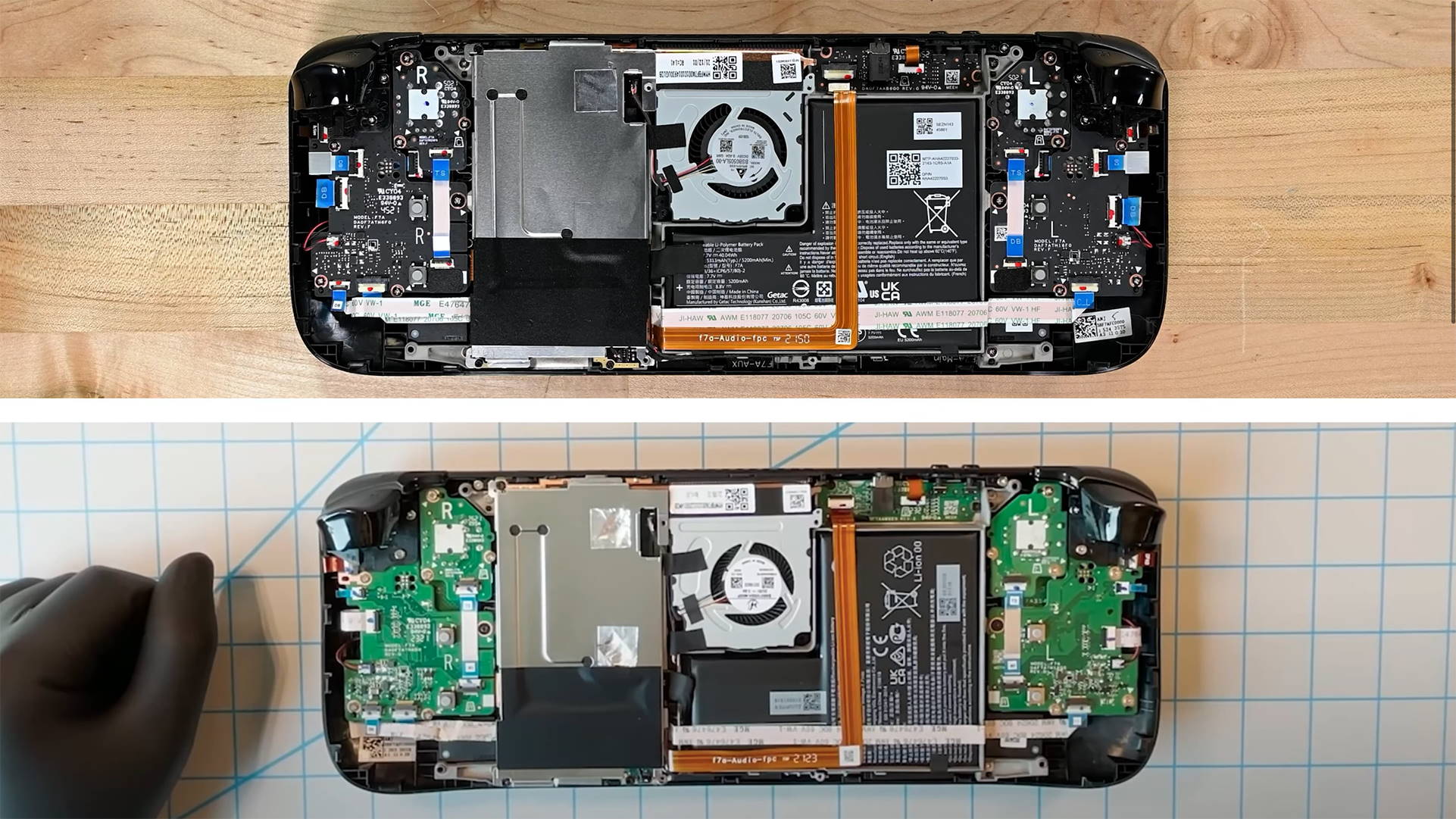


Comments
Post a Comment